
Published 1st September 2020
How to show images in qweb (odoo 11) ?
In Saudi Arabia, organizations across retail, manufacturing, logistics, and services are accelerating their digital transformation to align with Vision 2030, VAT compliance, and ZATCA regulations. As businesses adopt Odoo ERP Saudi Arabia, technical accuracy becomes just as critical as strategic alignment.
One common but important technical challenge faced by IT managers and Odoo developers in Saudi organizations is:
How to correctly display images in QWeb reports and views in Odoo 11?
While this may seem like a developer-level concern, it directly impacts branding, compliance documents, invoices, and decision-making reports used by CFOs, auditors, and leadership teams. In this article, iWesabe—recognized as a best Odoo partner Saudi Arabia—explains the problem, the solution, and the business value behind mastering QWeb image handling.
It is very simple to show static images in Odoo Qweb templates (viewes or reports).
For that you need to add your image inside static directory
Why Displaying Images in QWeb Matters for Saudi Businesses
In Odoo 11, QWeb is the primary templating engine used for reports such as:
- VAT-compliant invoices (ZATCA-ready layouts)
- Delivery notes and purchase orders
- Financial statements reviewed by CFOs
- Branded documents shared with Saudi clients and government entities
When images (logos, signatures, product visuals) fail to render correctly, it creates operational inefficiencies and compliance risks.
Common pain points reported by ERP companies in Saudi Arabia include:
- Company logos not appearing on tax invoices
- Product images missing from reports
- Performance issues due to incorrect image handling
- Inconsistent branding across documents
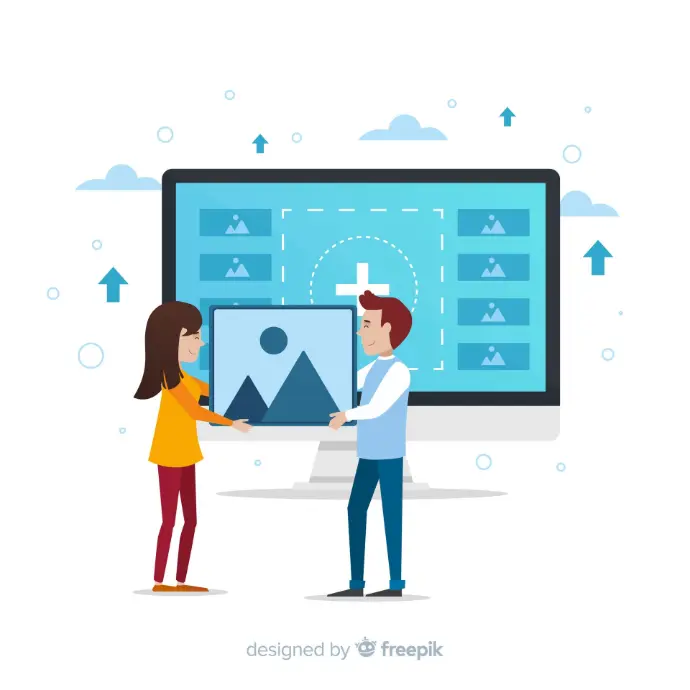
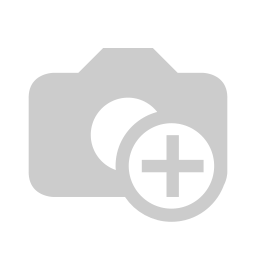.png?access_token=c7bd3c25-5422-4c1c-9220-040b17b1d1ee)
Use below xml syntax to show
<img src="/iwesabe_sample/static/src/img/iWesabe-logo.png"/>
In case you want to use an image that isn't static, here's what you can do instead.
<img t-att-src="'data:image/png;base64,%s' % to_text(product_id.image_medium)"/>
Here the product_id is an object and image_medium is image field(binary).
Then as Odoo renders by default binary data as base64, you can simply append the content of the image after base64,.

Performance and Compliance Considerations in Saudi Arabia
For enterprises operating at scale, image handling is not just visual-it affects system performance and compliance.
iWesabe recommends:
- Avoid embedding large base64 images unnecessarily
- Use /web/image routes for optimized caching
- Align invoice layouts with ZATCA e-invoicing standards
- Test reports across Arabic and English formats
These practices are essential when deploying the best ERP system in Saudi Arabia.
How This Supports Digital Transformation Goals
Correct QWeb image handling contributes directly to:
- Professional, compliant documentation
- Faster report generation
- Improved user experience for finance and operations teams
- Higher ROI from Odoo implementation Saudi Arabia
As an official partner and trusted Odoo service Saudi Arabia provider, iWesabe ensures that technical precision supports broader business objectives.
Why Choose iWesabe – Odoo Partner Saudi Arabia
iWesabe is among the most trusted ERP companies in Saudi Arabia, delivering end-to-end Odoo solutions tailored to local business needs.
Our strengths include:
- Certified Odoo customization Saudi Arabia experts
- Deep understanding of VAT and ZATCA requirements
- Industry-specific Odoo ERP implementations
- Dedicated Odoo support Saudi Arabia teams
- Proven experience as a gold partner–level service provider
We do not just implement ERP—we enable measurable digital transformation.
Small Technical Details, Big Business Impact
Displaying images correctly in QWeb (Odoo 11) may appear to be a minor technical task, but for Saudi businesses, it has significant implications for compliance, branding, and operational efficiency.
When implemented correctly by experienced Odoo developers Saudi Arabia, it strengthens the overall ERP ecosystem and maximizes return on investment.
Get Started with iWesabe Today
If your organization in Saudi Arabia is planning or optimizing its Odoo ERP Saudi Arabia deployment-whether for VAT compliance, reporting, or advanced customization-iWesabe is here to help.
Contact iWesabe today to speak with certified Odoo consultants and discover why we are considered one of the best Odoo partners in Saudi Arabia for scalable, compliant, and fu
iWesabe Blogger
Published 1st September 2020
Your Comments
Please fill all the details and give your valuable comments
No comments yet. Be the first to share your thoughts!